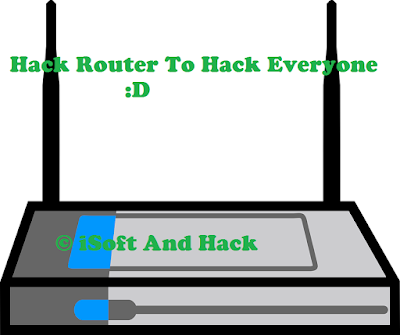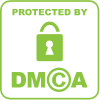We’ve all dealt with data loss, whether it was from a hard drive failure, data corruption or accidentally deleting a file. If you’ve ever experienced a major loss of data, you’ve probably wondered about data recovery — how does it work? How effective is it? How much does it cost? We set out to find out.
Data Loss and Data Recovery
Data loss can take many forms — accidental deletion, hard drive failure, software bugs, data corruption, hacking, even a simple power failure can cause you to lose data. And, of course, there are more extreme cases, like when a hard drive is recovered from a plane crash; amazingly, some data recovery specialists can retrieve data from storage media that’s been almost completely destroyed.
If a piece of data used to be on your hard drive, solid-state drive, USB stick, RAID, or other storage media, you might be able to hire someone (or purchase some software) to perform data recovery. Data recovery is, simply, the salvaging and repair of data that has been lost.
Of course, data recovery won’t always be possible; sometimes a system can be too corrupted or damaged to get much of the data back. However, data-recovery technology has become extremely advanced; for example, Kroll Ontrack, an Australian data recovery company, was able to recover 99% of the data from a hard drive that was on the Challenger space craft when it disintegrated upon re-entry.
How Does Data Recovery Work?
The methods used to recover lost data depend on how the data was lost in the first place; let’s take a look at some of the most common forms here.
File Deletion
Interestingly, any file that’s deleted actually stays on your drive until it’s overwritten with another file. This means that if you act fast, you actually have a pretty good chance of getting the file back. In the case of file deletion, you can use file recovery software like TestDisk, which uses complex algorithms that look at pieces of information that’s left on the hard drive in order to guess where the file was physically stored. If it guesses correctly, you’ll get the file back. If not, you’re out of luck.
However, doing just about anything on your computer can result in the file being overwritten and likely lost forever. Even browsing the Internet can result in cookies or cache files being stored in that location, overwriting the information you’re hoping to retrieve. And installing file recovery software can do the same thing. If the file hasn’t been overwritten, the chances of getting it back vary depending on the format of your file system.
For example, the Windows NTFS system retains file description information after the file has been deleted, making it relatively easy for file recovery software to find the file. Other systems, however, like UTF and FAT, destroy more information about the file when it’s deleted, making it more difficult for file-recovery algorithms to guess the location of the file on the disk.
File Corruption
If you’ve ever gotten one of the dreaded “corrupt hard drive” errors, you know how disheartening it can be. However, it’s still possible that data could be recovered. If you attach the hard drive to another computer, you might find that only the operating system has been corrupted, and that the rest of your data is fine—in this case, it’s just a matter of copying everything to another hard drive.
Another problem that could get you to this point is a corrupted partition table, which might be possible to repair using the correct software. If you can successfully repair the table, it should be easy to get all of your files back. If not, you still might be able to recover enough information from the table to get your files back, though it depends greatly on the level of corruption.
Even if the files you’re trying to recover have been corrupted, there’s a chance that you’ll be able to get usable portions of them back by using recovery software; as long as the software can find the file, it will try to recover it. While you might not be able to use what you get, there’s always a chance that you’ll get a portion of the file back, which could potentially save you a lot of time in trying to recreate it.
File System Format or Damage
Similar to deleting a file, formatting a file system destroys information about the previous files and structure of the disk, but the amount of data that’s erased depends on the system format.
For example, formatting with FAT results in the destruction of a large amount of data and rewriting that section of the disk with zeroes, significantly reducing the likelihood that you’ll be able to recover your data. Some file systems, like NTFS, will have a higher likelihood of recovery if they’re overwritten with the same file system, while others actually have a smaller chance if they’re overwritten with the same system — writing XFS over FAT makes it more likely for the FAT files to be recovered.
In the case of file system damage, the number of files that can be recovered depends on the extent of the damage and what allocation information is still available to the recovery software. If enough information is present for the recovery software to repair the file system and accurately locate previous files, you should be able to recover quite a bit.
Physical Drive Damage
Recovering files that have been deleted or formatted is one thing — getting files off of a drive that’s been damaged is another. While it doesn’t take impressive technical skills to install and run recovery software, dealing with a heavily damaged drive is best left to the professionals, as it usually requires that the drive be taken apart.
Taking a drive apart without damaging it is very difficult — the professionals only open them up in clean rooms, which are highly controlled environments that are free of almost all environmental pollutants. Even a single speck of dust that lands on a hard drive plate can cause the read/write head to crash and multiply the drive’s problems. Static electricity can also damage the drive, so these rooms, these equipment used in them, and the clothing that technicians wear are all specially designed to minimize static.
When a hard drive fails because of physical damage, it can be related to a number of factors, such as a broken controller board or a crashed head. Occasionally these issues can be fixed by replacing the broken part, but in general, if there’s physical damage to the hard drive, you’re going to need some serious work done by the professionals.
If you get your drive to a data recovery specialist, they’ll take a number of steps, from rebuilding parts of the hard drive to creating a disk image and doing their best to repair the corrupted parts using sophisticated software. The cost of the rebuilding, proprietary imaging technologies, and maintenance of the clean rooms is what can drive the cost of professional data recovery upwards of several thousand dollars (though some providers are now able to offer more affordable rates).
Solid State Drive Data Recovery
Solid state drives are becoming more and more popular, especially with the rise of the ultrabook. Obviously, because they haven’t been around as long, recovering data from an SSD is more difficult than it is to recover from a traditional hard drive. However, a number of the same techniques can be used to recover data that’s been deleted or formatted.
However, recovering data from a physically damaged solid state drive can be very expensive, as the technology is still new. When my SSD crashed, the estimate for data recovery on it was about $3,500. A recent white paper estimated that this was average for SSD recovery if the recovery specialist had not received tools and specifications from the manufacturer; that cost was reduced to about $700 if the manufacturer provided support. Hopefully we’ll be seeing this cost come down in the near future.
Your Best Bet: Don’t Lose Your Data
Data recovery software and specialists can do a great job of getting your data back, but it’s risky, time-consuming, and expensive. The best measure you can take to prevent long-term data loss is the one we’ve been advocating for a long time: make lots of backups! Use a cloud backup provider, keep a backup hard drive in your home, and make sure you don’t get caught out by a power surge or an accidental formatting. And take steps to prevent file corruption in the first place.