WhatsApp has become the best and most used application for all mobile users. Not only it is available for every mobile system or operating system like android, iphone, blackberry mobile phones, symbian, htc etc. but also it is the most used app in these systems too. If you having an internet in your mobile phone then with the help of this application you can send unlimited messages to any one in the world. Message type can be text, audio, video, images etc. If you are one who daily updates their whatsapp status then check out this awesome cool whatsapp status. As we all know that the popularity of WhatsApp has grown tremendously that many whatsapp tricks and tips coming in the internet.
Many times, we need to use WhatsApp for sending or receiving messages/media without showing or using our real mobile number or even trick our friends and message without revealing our Identity. Now, by using the following tutorial you will be able to create a fake WhatsApp account with a spoofed U.S.A number in any country, that too will all the normal functioning of WhatsApp . The tutorial will work for Android, and iOS devices (iPhone) too!
Follow These Steps To Use Whatsapp Without Number Or With Spoof Number:
- Install Whatsapp With Latest Version (Skip This Step If You Already Install Whatsapp).
- Now Download This App From Playstore.
- Create Account In This App And Verify It With Your Current Mobile Number.
- Now Open The App You'll See US Number In The Option List. Remeber This Number And Open Whatsapp
- Now Paste The Number Which Is In The App And Click On Verify. Wait For Second You'll Receive Message In The App.
- Note: If you didn't receive the message then click on call me and receive the code through call.
Conclusion:
This Trick is 1000% workable checked by me. this trick will also helpful for other online verification sites. hope you like my article comment if you have any problem. and share if you found this article helpful.












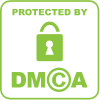
0 comments