Hello Guys As you know that everyone owns a computer or laptop. but most of you doesn't know about shortcuts in it because that are hidden or we can say that these codes are secret because most of you don't use it. but if you use it i am sure that'll definitely you can save much of your time. so here are the list i hope you can use it and save your precious time.
1. Press Window key and U twice in quick succession to shutdown the computer.
2. Press Alt+F4 as many times as your running applications to close them down after they get closed press Alt+F4 one more time which will open up power off window and pressing enter that'll power off your computer.
3. Press Ctrl+Z for undo and Ctrl+Y for redo, this may come handy while editing pictures or data.
4. Press Ctrl+F to quickly open search bar to find any data or folder.
5. Just type the name of the site you want to visit on the search bar of your browser and press Ctrl+Enter , this will automatically add www. prefix and .com suffix.
6. Annoyed of your username popping up in facebook log in page then try pressing Shift+Delete to permanently delete it. This Shift+Delete also works for deleting the files permanently from computer (they doen't stay on re-cycle bin).
7. Just press Alt+Print Screen to take the screen shot of only the current window.
8. Point the cursor onto the link and press Ctrl+left click to open the link in new window.
9. Press Ctrl+Shift+N to open a new incognito window, which doesn't save the search history and cookies.
10. Press Ctrl+N to do any thing new for example while your are browsing the net press Ctrl+N to open new browser window.
These are the Top 10 amazing and useful computer short cuts that'll help you..Hope you like the article, Please don't forget to like and share the article. and comment if you have any problem.












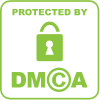
0 comments