How to stop Startup Services Forever?
Hello visitors welcome to iSoft and Hack. todays article about how to stop startup services in windows. whenever you install a new software, it install some of its components with it and you don't notice it and it'll run in background data. this will slow down your computer's speed, sometimes it'll create annoying error that can't be stopped and your computer will shutdown automatically. but if you uninstall those components individually or delete it from the root folder of that software it cause to damage that software and it'll not be start correctly. so this trick is for you this trick will stop those services in startup but when you start the software all those services/components start automatically with their softwares but this time it'll not slow down your computer. and you'll be free from all errors and sudden restart. so lets start stopping these services.
Steps 1:
First of all stop all these services from Task Manager. for Task Manager Press CTRL + ALT + Delete on your keyboard.
Now Right Click On The Service You Want To Stop. And Click On End Process. See In Screen Shot. Stop All Those Services Which Are Started Automatically. Remember that never stop services of microsoft.
Step 2:
Now If You Have Windows XP. Click On Start Button And Click On Run And Type msconfig.exe. a screen will open.
To open this in windows 7, 8 And 10. Click on start button and then simply search for msconfig.exe and click on it.
Now go to Startup tab and stop all the services which you don't want to run in computer's startup. Here is a screen shot.
Now navigate to services and check hide all microsoft services. now you see that the list will reduce and there are the services which is not using microsoft. so uncheck also them. Click on apply.
Conclusion:
this is the simple trick to stop unwanted services from your computer. this trick will stop all your services which is started at computer's start up. basically this is not a trick this is a feature or we say that this is a tool in microsoft windows which can help you to stop services. this tool will never damage your computer.
Note: never go to boot tab if you don't know much about computer it will brick or crack your computers operating system and effect on windows. and your windows will not be start if you do something wrong in boot tab.















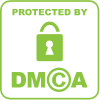
0 comments