Hello Visitors Welcome To iSoft And Hack. today is i am back again with new trick. this trick is about how to change your folders color in windows? are you guys bored with your old color of your folders in windows. Microsoft Windows has been around since 1985, and one of the only things about it that hasn't changed is Windows Explorer (File Explorer in Windows 8). We still have the yellow folder tree-like structure. but today i am going to share this simple trick to change your old yellow color folder to any color you want. basically this is not a trick -- this is a software which change the folder color in windows. it is easy to use and it is very light and can be run on any platform.
Steps To Change The Folder Color In Your Windows:
Step 1:
First Of All You Need To Download The Software. Download Here
Step2:
After the software is downloaded to install the software. Now that you want to customize the folder, right-click on the folder. If you right-click on the folder, you here, a new option in the context menu look, called Colorize !. Now just go to the same place in another submenu will appear. Now you want to assign to this folder can select any color. here is a screenshot.
Conclusion:
The very first time you will be using this software while everyone use it, but is a free software, it’s just the implementation of the software will ask for your email id. By entering your e-mail account, you will need to confirm the activation, but no need to worry. With this software developers do not wish to share your e-mail id, even if you enter any email id will be automatically activated once the product because you can do it. If you want, you can enter any ID.













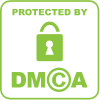
0 comments