
Torrent is growing nowadays. it connect through a p2p network. people use torrent file to download movies and games because its easy to use and founded easily. over internet because there are lots of site for torrent. the extension for torrent is .torrent. you can also download the torrent files using u torrent or BitTorrent. because they are fast and easy to use. but what about if you can watch the torrent videos online without downloading it. and wait for hours (depends on your internet connection).
When the question “How to watch Torrent Videos without Downloading” arises, then Roxplayer is the bet response for this. Roxplayer is the current prevailing media player with imaginative and fascinated principle of streaming torrent files. This player help users to enjoy video files from torrent without downloading them on your system. It is to stream both for audio and video files. Another feature to check is the quality of the torrent file prior to downloading. Most of the torrent does not feature sample and after downloading we watch that either audio is not sync or video is not view-able. To avoid such kind of problems, copy the torrent magnet URL in the Roxplayer and judge the quality and choose whether to download the whole file or not.
How to Watch Torrent Movies Without Downloading
Roxplayer, an ultimate software application to watch movies without downloading. What to do firstly is to download and install it on your system PC. You are opening the player for the first time, you will watch a spick and span interface just as VLC Media Player.
Steps to Watch Torrent Movies Without Downloading:
Step 1: First of all download and install the roxplayer in your PC and then click on File menu and select Open Torrent option. It will show you further three options from which you have to select Torrent Magnet Link option.
Step 2: After clicking on .torrent magnet link, you will see a dialog box which asks you to paste the ink to the magnet URL.
Step 3: You can get the Magnet URL from maximum torrent sites. Here, we are using kickass.to, you can visit any movie or video torrent and then right click on the link below .
Step 4: Now paste the copied URL in the Roxplayer field and boom. It will start to get your torrent file.
Step 5: After few seconds, you will see the files in the torrent, just select the main movie file and double click on it. Roxplayer took 3-4 minutes for buffering while starting playing media without really downloading the file on your system.
Step 6: That’s it you are done, now the file will start playing and you can easily check the quality of the torrent file.













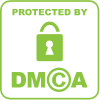
0 comments