Restore Lost or Deleted Contacts on Android Using Android Data Recovery
In your android device, there is the copy of your contacts that had been stored in your storage. Android data recovery is a software for PC which can easily restore all your deleted contacts of your android. Just follow up the below steps to restore.
Step 1. You need to install and launch the Android Data Recovery then you will see it’s primary window which will ask you to connect your Android device to PC via USB cable.
Step 2. In the next step, you need to enable USB Debugging on your phone. You need to enable the developer mode( tap several times on “Build number” in “About Phone” section in order to enable developer mode) and then enable USB Debugging.
Step 3. Now you will get the option to choose the kind of data you want to recover. Select ” Contact” to recover contacts and then click “Next”
Step 4. After the scan completed you will have the option to recover your deleted contacts. Just mark them and click on Recover.
So above is all about How to Restore Lost or Deleted Contacts On Android. By this method, you can easily restore any of the contacts which you have deleted. Moreover, this will help you to recognize your contacts. Hope you like the post, don’t forget to share it with your friends and leave a comment if you are facing trouble at any step.















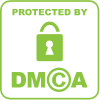
0 comments