How to Remove Shortcut Virus from PC/Computer/Pendrive
If you’ve ever got caught in a situation when your PC/Computer gets effected by shortcut viruses, then you’re at the right place. Today, I will let you all know about how to “Remove Shortcut Virus from PC/Computer“.
Whenever you plug in your pen drive or any other flash drives, then suddenly when you see the drive then BANG. All the files on the drive are gone. But when you check the properties of the drive you see that the space is being is being occupied by the files. Seeing this you move on to look for the hidden files. But you notice that they are not your files but shortcuts with your files having original names. On seeing the file names most of the users think that their files are safe and in no time they click on the shortcut files to see their files. Then your system gets affected with this shortcut virus and duplication of files takes place in each and every folder on your pc.
WHAT IS SHORTCUT VIRUS?
Technically speaking shortcut virus is a “Trojan virus” which is a type of “autorun.inf” and it uses the auto run of a computer. The reason for its name Trojan virus is that it gets affected under the nose of the antivirus, Then takes place itself in the whole computer processes which can be stopped and it attaches to each and every file be it on the pc or flash drives. Even I personally face this sort of problem. The problem with this shortcut virus is that it ultimately slows down the computer OS.
HOW SHORTCUT VIRUS WORKS AND EXPANDS?
These are the most possible ways of getting affected by shortcut virus:-
- It spreads from an infected PC or any other flash drives like the pen drives, external hard disks, SD card…etc. It can also spread from the phone internal storage when connected to PC.
- If you connect your flash drives to any infected PC then your flash drives also gets affected by it.
- If you connect your infected flash drives and if you don’t take care of it while copying them to your PC..Then your PC gets affected.
- It may also come from files that are downloaded from non-sure friendly websites, torrents, and files sharing websites.
Now you have got the basic idea how shortcut virus spreads and various ways of getting affected. Now I will tell you how to remove shortcut virus from your pc, pen-drives or external hard disks or SD card PERMANENTLY.
How to remove shortcut virus from Pendrive/PC
Here, I am mentioning the best 2 methods you all could use to remove shortcut virus from your PC/Computer or Laptop.
METHOD 1
- Go to this location on your pc “C:\Windows\system32”.
- Then you need to look for the file “wscript.exe” and then DELETE it.
Note : If you are unable to delete this file you can use a third party software. I suggest to use Unlocker software and install it.It becomes handy to delete the file.
- Removing the “wscript.exe” file removes the shortcut virus from your pc.
The above method helps you to remove shortcut virus from your pc and there will be no more shortcut files found on your pc.If the above method doesn’t work for there is another method to remove it.
METHOD 2
- Plug in your infected pen drive/SD card…etc
- Go to start and search for “cmd.exe” and run in as adminstrator.
- If you are using windows 8 then simply right click on start button and select the option “command prompt(admin)”.
- Then type location of the pen drive like the below.
- After then just simply copy the code given below
attrib -s -h /s /d *.* - Then after copying the code just simply press ENTER.
Now go back to your pen drive and see all your important files.You will see an empty folder there you can see all your files.
HOW TO PROTECT YOUR FLASH DRIVES/PC FROM SHORTCUT VIRUS
Here are some of useful tips which helps you to avoid getting affected by shortcut virus.
- Turn off AUTORUN option in your pc.
- Make sure you use an updated antivirus.
- Always scan your flash drive immediately when connected to your PC.
That’s it, this was all about how you can protect your device from being effected from shortcut viruses and how to remove shortcut virus from PC/Pendrive/Laptop easily. If you’re having any problem regarding this article, do let us know through the comment section below. I will try to respond to each and every comment. Thanks guys and keep visiting!












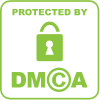
0 comments