There are lots of website which you don't want to be opened in your computers specially if your PC is at home and you're willing to block all that website which is not better for your family. many men don't allow their family to use any social networking website in that case they buy costly software or find software over internet that are free. a lot of software were not work correctly or can be removed by uninstalling it and blocked website were accessible again. but what about if you can do this without buying or downloading any software. its simple to block desire websites which you don't want to access it.
Want to block a website on your computer, then you just follow the simple step which is shown below. In this article you have to learn how to block any website with-out any software.
Follow the steps:
Step-1:
At first Open “Run” from the start menu or press WinKey + R. Just copy paste the following path and press ENTER.
notepad %windir%\system32\drivers\etc\hosts
or
Go to C:\Windows\System32\Drivers\Etc and find the file “hosts”. Then open with notepad file.
Opening hosts file
Step-2:
When this hosts file is opened in Notepad, at the end of the file you will see something like “127.0.0.1 localhost”.
Step-3:
Under “127.0.0.1 localhost” just add another website URL that you want to block.
For Example:-
127.0.0.1 localhost
127.0.0.2 www.youtube.com
127.0.0.3 www.allgovtjobs.in
Step-4:
Make sure every time you add another website, the last digit of the address 127.0.0.x should not be the same.
Step-5:
Save the file and exit.
So, here you go. Restart your browser if it is opened and changes will take place immediately.
The good thing is that no message, no pop ups nothing will be displayed when someone tries to open a blocked website. Your browser will just fail to open those websites without any error messages.
Keep visiting my website and share my articles if you like. comment if you have any questions












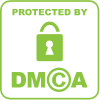
0 comments